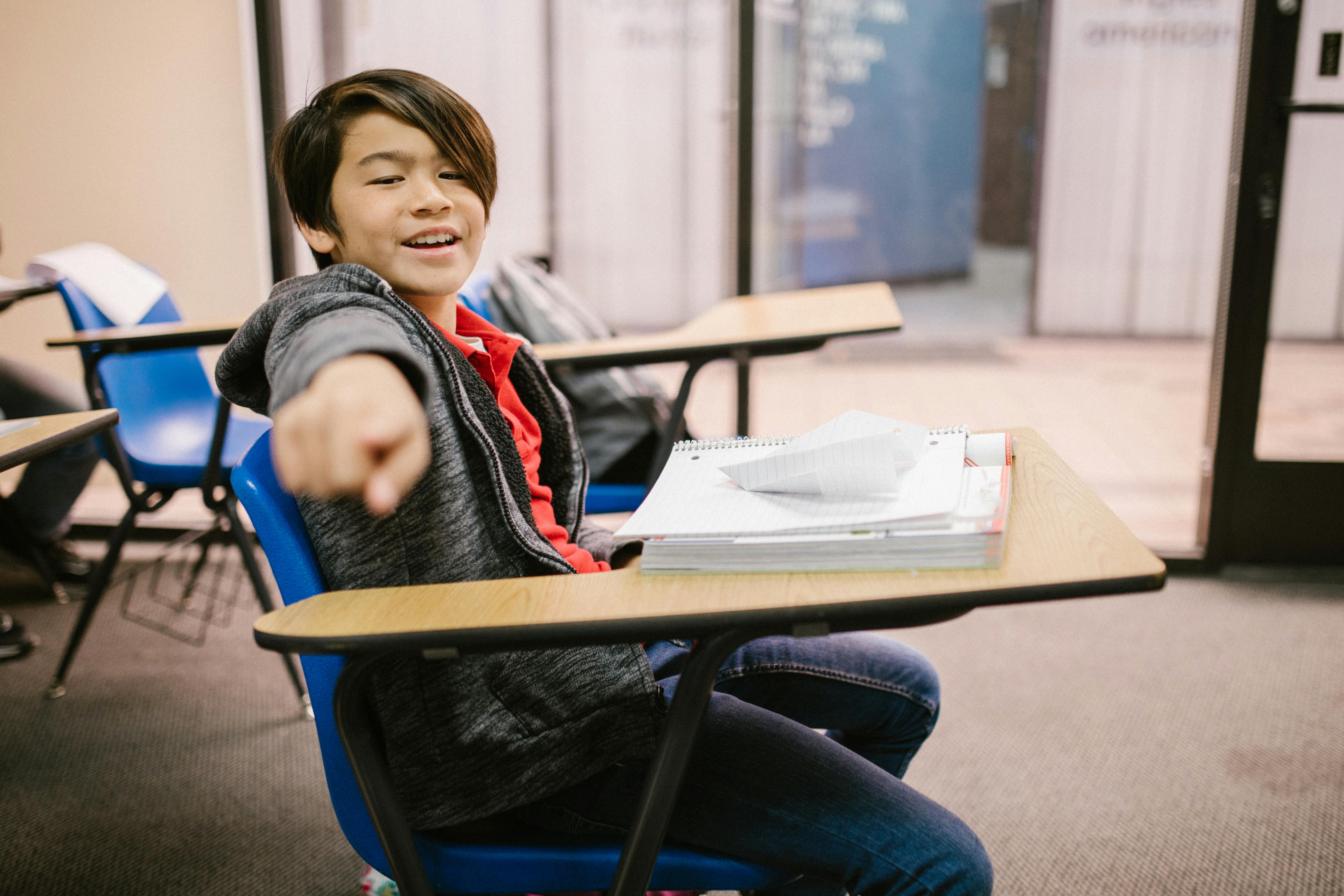Properties of a good content management system
admin
- 0
Content Management Systems
Content management systems represent the modern approach to building websites and offer a host of advantages over the traditional method. They can be updated quickly, by anyone, even those without any technical knowledge, anywhere in the world at any time.
CMS properties to search
When you make the decision to use a content management system to build your website, another set of options presents itself: which one to choose? There are plenty of CMSs available for today’s web builder, but not all offer the same thing and not all cost the same.
Some of the most popular options include Mambo, Joomla!, Drupal, CMS Made Simple, and of course WordPress, all of which are freely available as part of the open source project. If you want to buy a proprietary system, there are quite a few to choose from as well, including offerings from the big teams like Microsoft and Oracle, but the cost is sometimes prohibitive for an SMB. Organizations sometimes have to calculate the cost of implementing an open source system in terms of time and compare that to the cost of purchasing an “out of the box” system that works out of the box.
Most people just want a CMS that works well and is easy for everyone to edit, so in this article I will highlight some of the things I would look for before making a decision and of course this will depend heavily on the purpose. of the site and who will use the CMS.
Easy to use
One of my top priorities when choosing a CMS is “how easy is it for other people to use?” This is especially important if you’re building a website for someone else to use, as you won’t have control over the editors’ abilities. Choose one that has an interface that is simple and easy to understand, and that uses familiar terminology. Many people won’t know the difference between a “category” and an “article”, but everyone understands what a “page” is.
personalization
The next option for me is “how easy is it to customize the look of the site?” Many of the popular CMS use templates to create the look and feel of the site, which is great, but how easy are those templates to edit? And you can easily replace the default template with another one to change the look or better yet, use your own? Another feature I look for is “can we use a different template for a specific page or pages?” If so, it makes it easy to use a standard format for each page of a certain type that ensures consistency.
File management
How easy is it for users to upload files, including images, to the site? Can users easily create image galleries, insert video clips or other media files? How easy is it for the user to edit images within the CMS? Some cannot cope with the built-in image editing and force users to use optimized images which may require a higher skill level and take more time.
Is it easy to insert script into a page, eg a tracking code? Can the user control the location of other external scripts, such as Google AdSense code?
Navigation
Is the Navigation created automatically? Can users easily add and delete pages and do the menus adjust automatically? Is it easy to reorder pages with the same effect? Is it obvious which part of the page will be changed when editing a section, or will this create confusion for the user? If people find something confusing or frustrating, they usually tire quickly and this can make “selling” them the system much more difficult.
links
Is it easy for the user to create links, both internal and external? Can hyperlinks be inserted automatically and are they updated so there are no dead links? Are named anchors, eg “back to top” links, easy to create?
Is it possible to send emails from the CMS? This is an important consideration if the site will allow its users to register, perhaps to view protected content or to subscribe to a mailing list. There should be the ability to link a user login form to an automated email system so that the CMS can send emails and forgotten password reminders.
Users and permissions
Can backend users be easily added and can they be granted different permissions that will limit the scope of their editing ability? Most CMS have this feature, but I would like to see how easy it is for a novice user to complete the process.
Search Engine Friendly URLs
It is vitally important that your CMS meets this criteria if your website is found on Google or another search engine. Some CMS’s don’t have the ability to easily turn off the actual generated file path name, so you get something like:
"http://www.yoursite.com/articles.php?/content-manage"
This makes it more difficult for the search engine to “read” your web addresses and rankings may suffer as a result. Ask your developer to make sure it is possible to change this, or consider changing your CMS.
And lastly, which system you or your client are most comfortable with should also be an important consideration. I always offer a training period when contracting a CMS built for a client, and the duration is always determined in part by the complexity of the system, but also by the ease with which the user becomes familiar. Shop around is my advice, try before you take the plunge and your research will pay dividends in the number of support calls you receive.